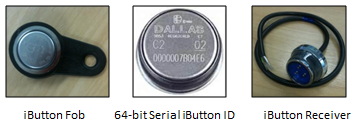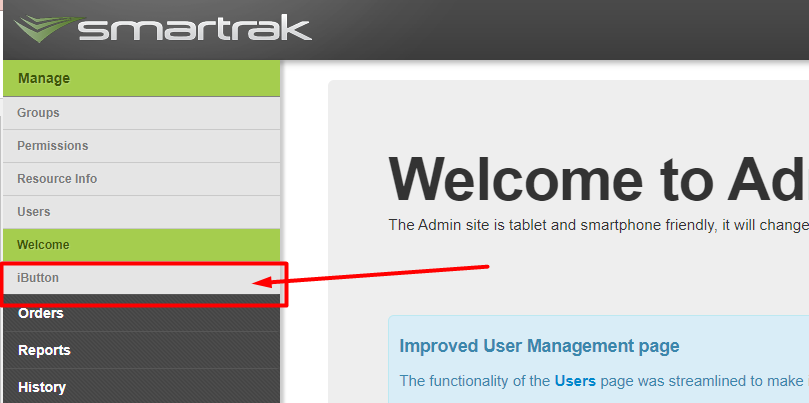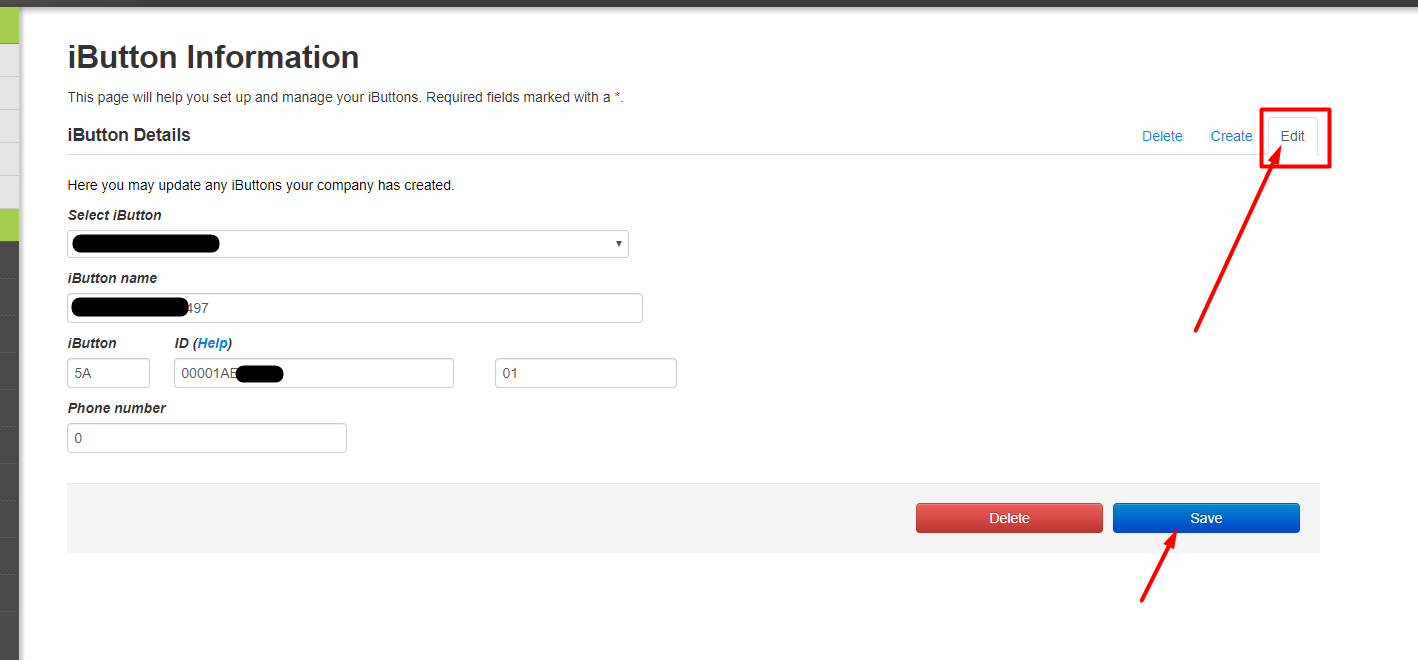Assigning iButton to Driver
- Log into Smartrak administration website (NZ or AU)
- Under the ‘Manage’ tab, click on the iButton link
3. Once in the iButton menu, click on the ‘edit’ tab
4. Edit the identifying iButton name (e.g. your Driver’s name) or phone number.
5. Select save after completion of the edit.
If you are unable to find an answer to your question in here please log a support request via the Smartrak Support Desk. Service Desk