...
...
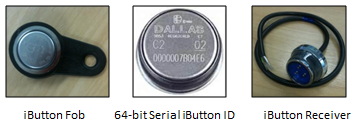 Image Modified
Image Modified
...
Please note that this is the legacy ibutton process. The new driver-based reporting and identifications are managed via Manage > Identifications and Manage > People in Smartrak Admin
...
>>
Under the ‘Manage’ tab, click on the iButton link
 Image Removed
Image Removed
>>
...
- the Smartrak Admin website (NZ) or (AU)
- Navigate to Manage > iButton
 Image Added Image Added
- Once in the iButton menu, click on the ‘edit’ tab
|
 Image Removed
Image Removed
>>
- Edit the identifying iButton name (e.g. your Driver’s name) or phone number
|
...
 Image Removed
Image Removed
>>
Select save after completion of the edit.
...
 Image Added Image Added
- If you are unable to find an answer to your question in here please log a support request via the Smartrak
|
...