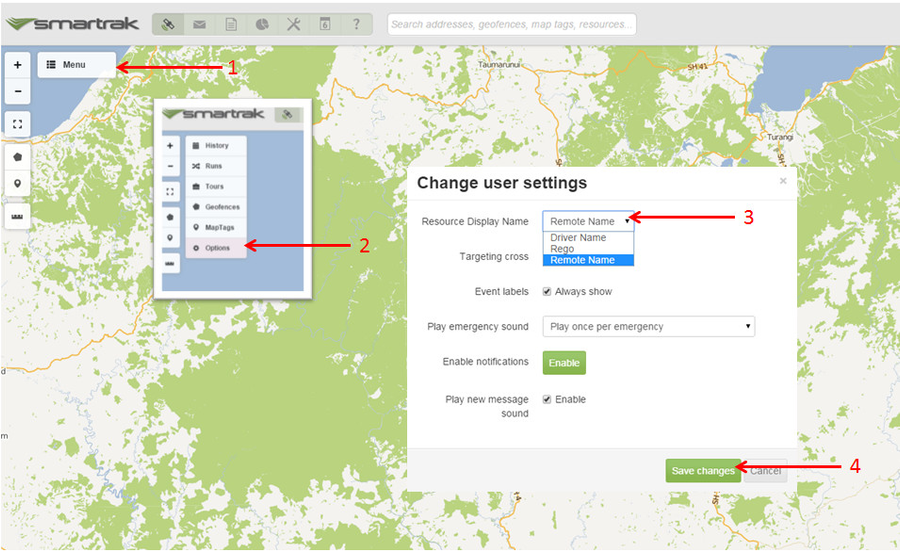How to switch between Name/Rego/Driver name displayed on Map
You can change easily between driver, rego and remote name for all your vehicles on the map screen.
| From time to time you need to change the name displayed on the map screen |
|---|
This will change the way that the vehicles are displayed in the menu on the right hand side of the map screen. Please find video below for step by step instructions
|
Map User | Self Help | Service Desk | Knowledge Base | Trouble shooting | Smartrak Portfolios