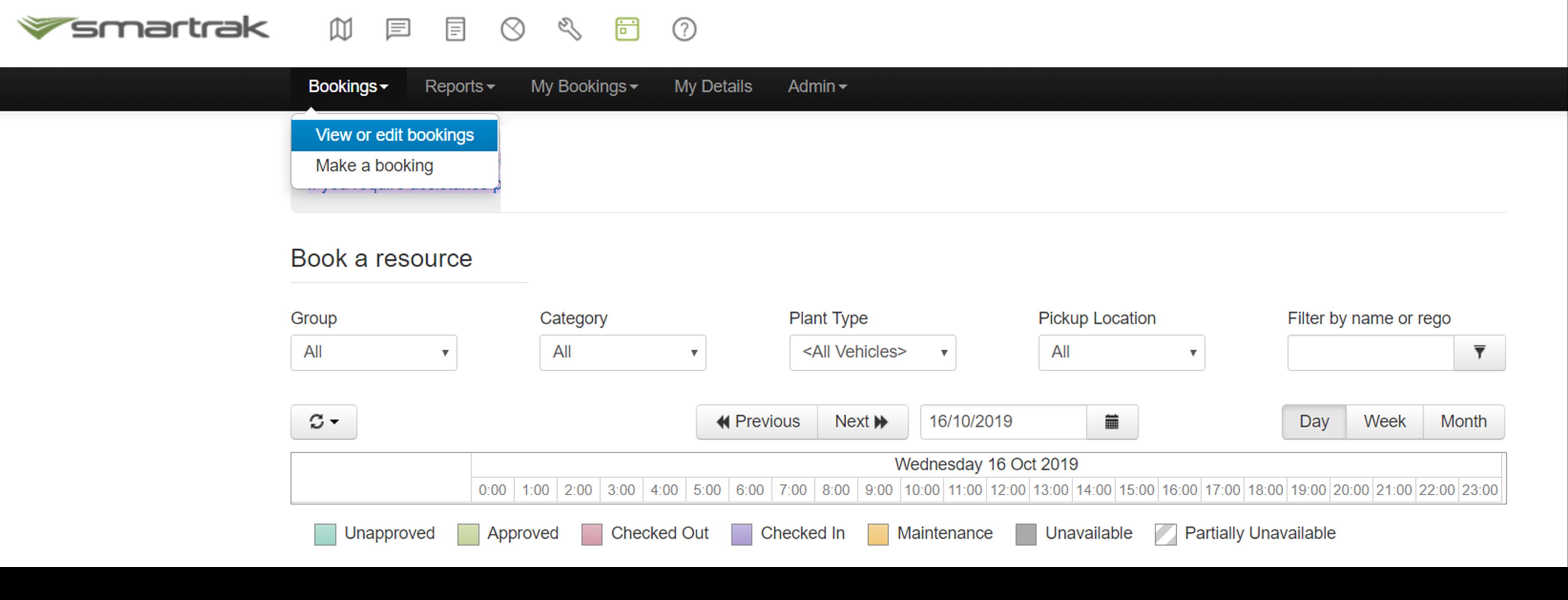Creating, Editing & Deleting a Booking
With Smartrak’s Pool Booking you can make a booking online, easily search for the most suitable vehicle, assign attributes, add charge-out rates to vehicles, record the destination, add notes related to the journey and use Pool Booking on-the-go with Mobile Pool Booking. Bookings can also be marked as “private use”. Once a booking is made in Pool Booking it is able to be edited and deleted.
- Once a booking is marked as 'Checked Out' or 'Checked In' it cannot be deleted. Please contact Support if you have an issue with a 'Checked Out' or 'Checked In' booking.
| Creating, Editing & Deleting Booking Self Help Topics |
|---|
|
|
Pool Booking User | Self Help | Service Desk | Service Desk Help | Knowledge Base | Trouble shooting | Smartrak Portfolios