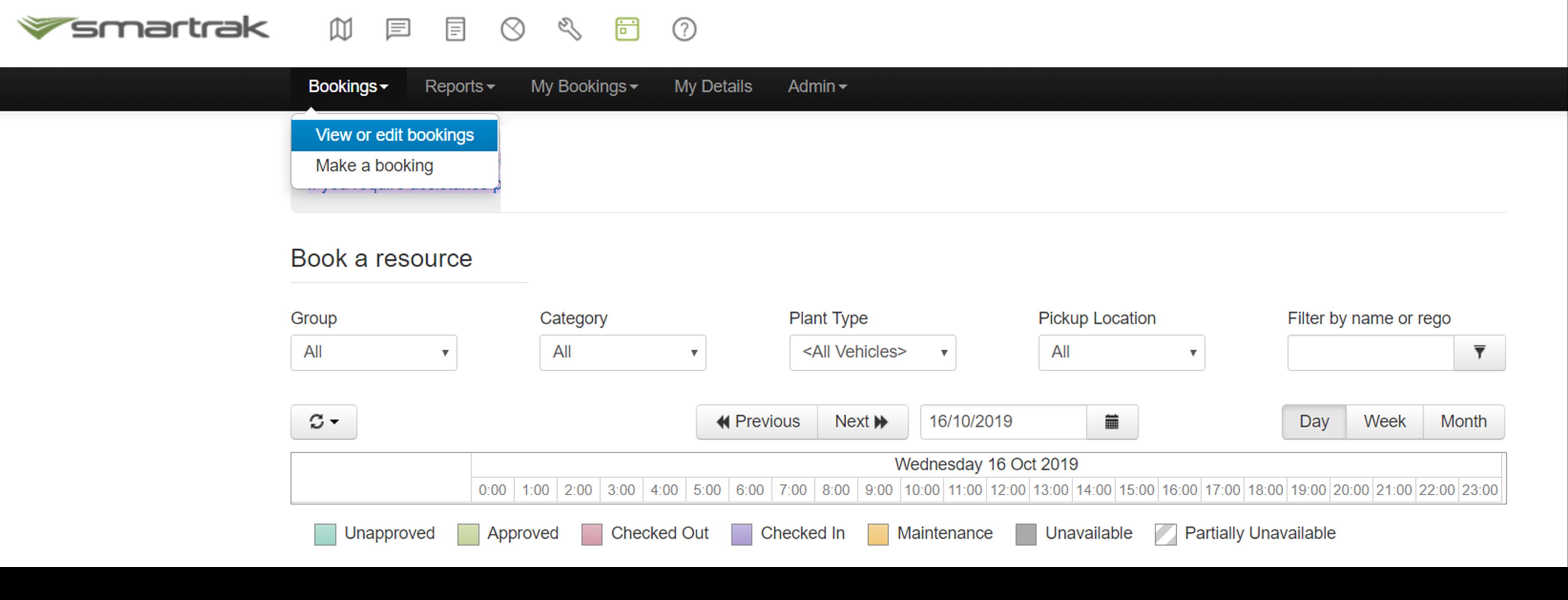/
Creating, Editing & Deleting a Booking
Creating, Editing & Deleting a Booking
With Smartrak’s Pool Booking you can make a booking online, easily search for the most suitable vehicle, assign attributes, add charge-out rates to vehicles, record the destination, add notes related to the journey and use Pool Booking on-the-go with Mobile Pool Booking. Bookings can also be marked as “private use”. Once a booking is made in Pool Booking it is able to be edited and deleted.
- Once a booking is marked as 'Checked Out' or 'Checked In' it cannot be deleted. Please contact Support if you have an issue with a 'Checked Out' or 'Checked In' booking.
| Creating, Editing & Deleting Booking Self Help Topics |
|---|
|
|
Pool Booking User | Self Help | Service Desk | Service Desk Help | Knowledge Base | Trouble shooting | Smartrak Portfolios
Related content
Smartrak Pool Booking Admin
Smartrak Pool Booking Admin
More like this
Smartrak Pool Booking User
Smartrak Pool Booking User
More like this
Smartrak Pool Booking Admin Overview
Smartrak Pool Booking Admin Overview
More like this
Smartrak Pool Booking Implementation Guide
Smartrak Pool Booking Implementation Guide
More like this
Smartrak Pool Booking - How to manually check out a booking
Smartrak Pool Booking - How to manually check out a booking
More like this
How Do I Create a New Booking for a Vehicle?
How Do I Create a New Booking for a Vehicle?
More like this