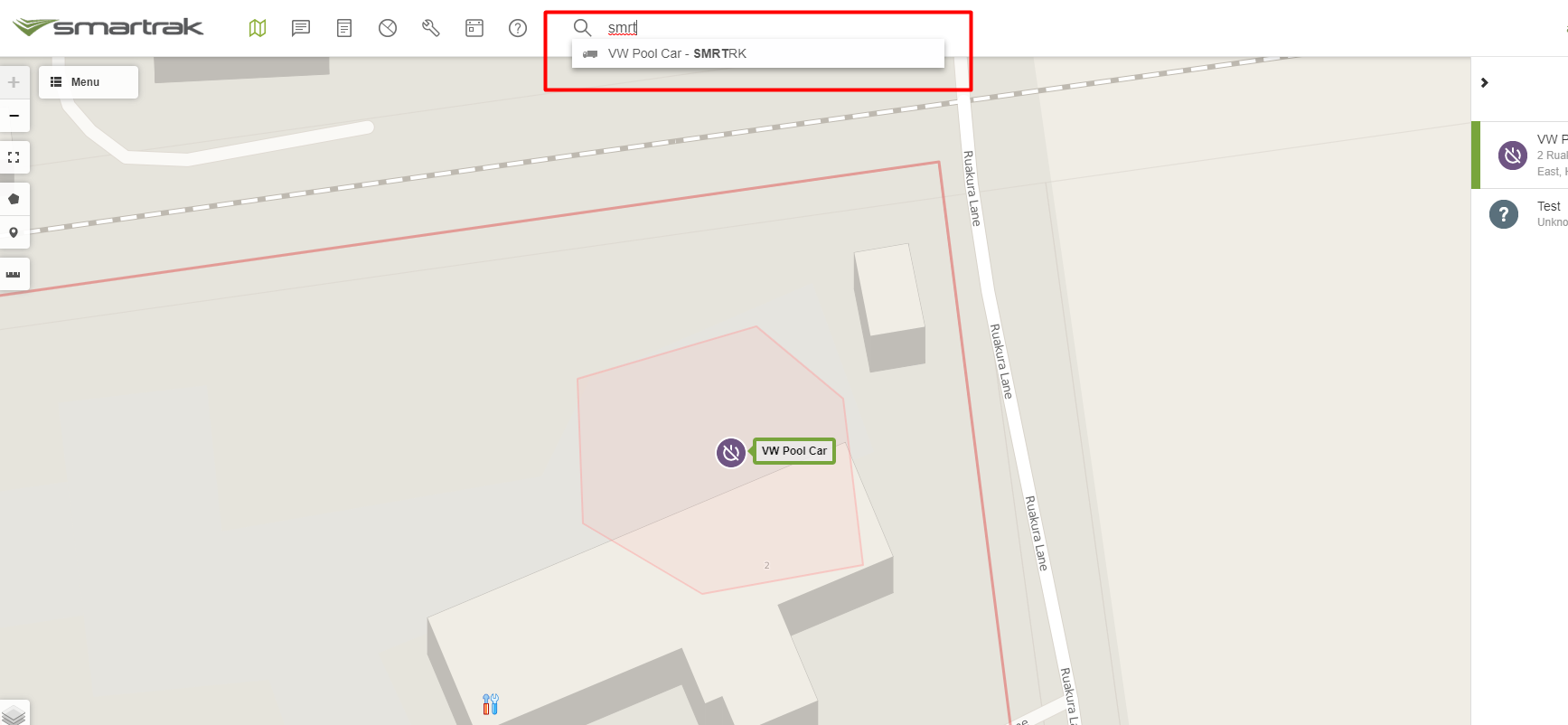/
Why can't I see my vehicle?
Why can't I see my vehicle?
| How |
3. If the vehicle doesn't appear in the search box, it could be that the vehicle hasn't been assigned to you or it may be on the Smartrak sign-off list awaiting three days of driving data before it is able to be viewed
|
- If you are unable to find an answer to your question in here please log a support request via the Smartrak Support Desk. Service Desk
Related content
Overview of Smartrak App Site Home Screen
Overview of Smartrak App Site Home Screen
More like this
Vehicle Details Report & Groups Reporting
Vehicle Details Report & Groups Reporting
More like this
How do I add a photo of my vehicle
How do I add a photo of my vehicle
More like this
Setting up your Support Portal access
Setting up your Support Portal access
More like this
How do I find the closest vehicle?
How do I find the closest vehicle?
More like this
Smartrak Identify App - Driver User Guide
Smartrak Identify App - Driver User Guide
More like this