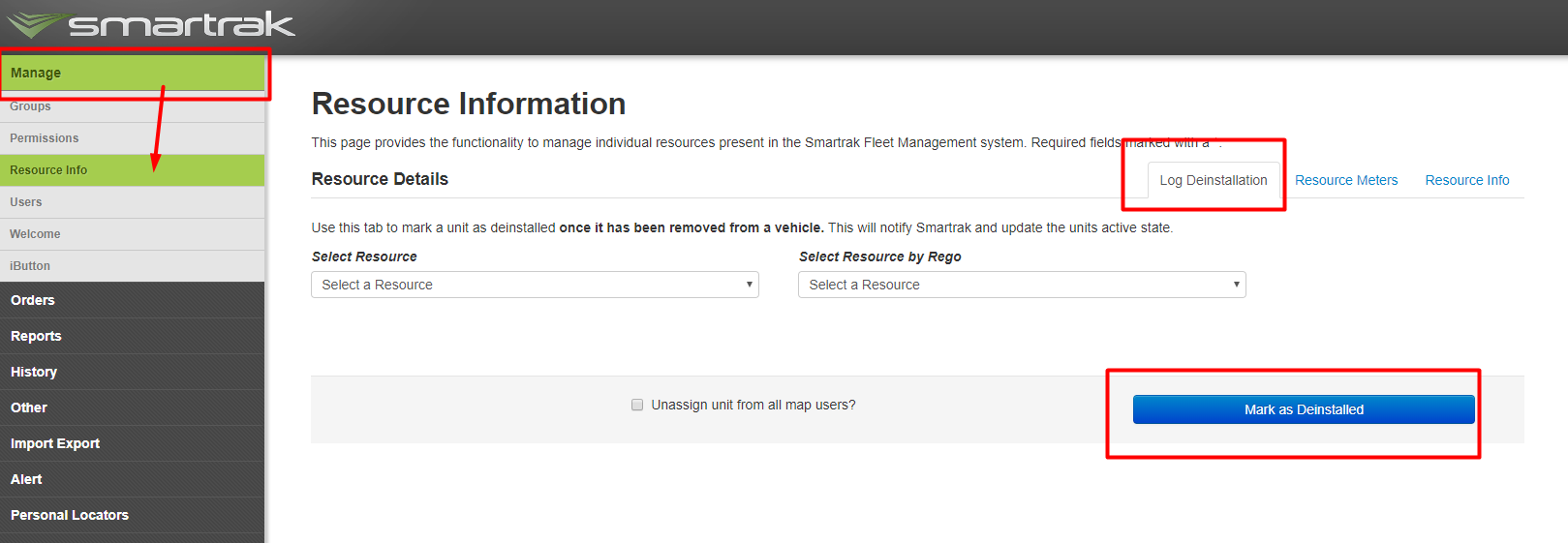How to log a Deinstalled Resource to change the status on the map
| To remove a Deinstalled Resource from your users' permissions and Map views |
|---|
6. Click Mark as Deinstalled to finalise the Deinstallation Please note: Mistakes made here will require contact with the Smartrak Customer Support Team to attempt to resolve. Please log a new ticket at the Smartrak Service Desk |
Self Help | Service Desk | Service Desk Help | Knowledge Base | Trouble shooting | Smartrak Portfolios