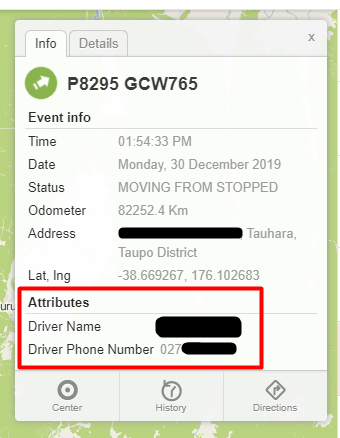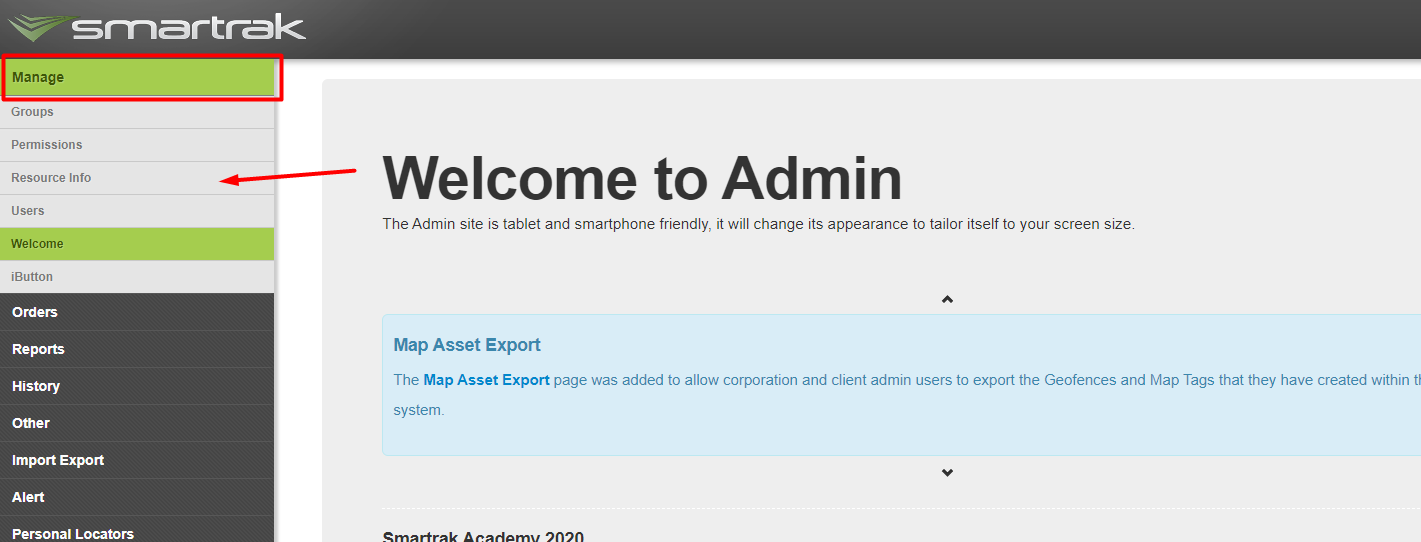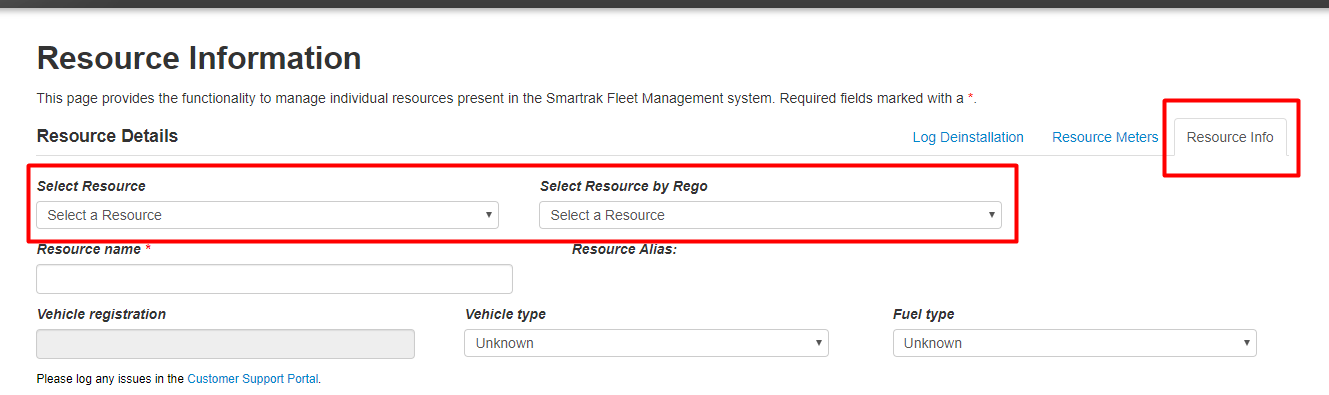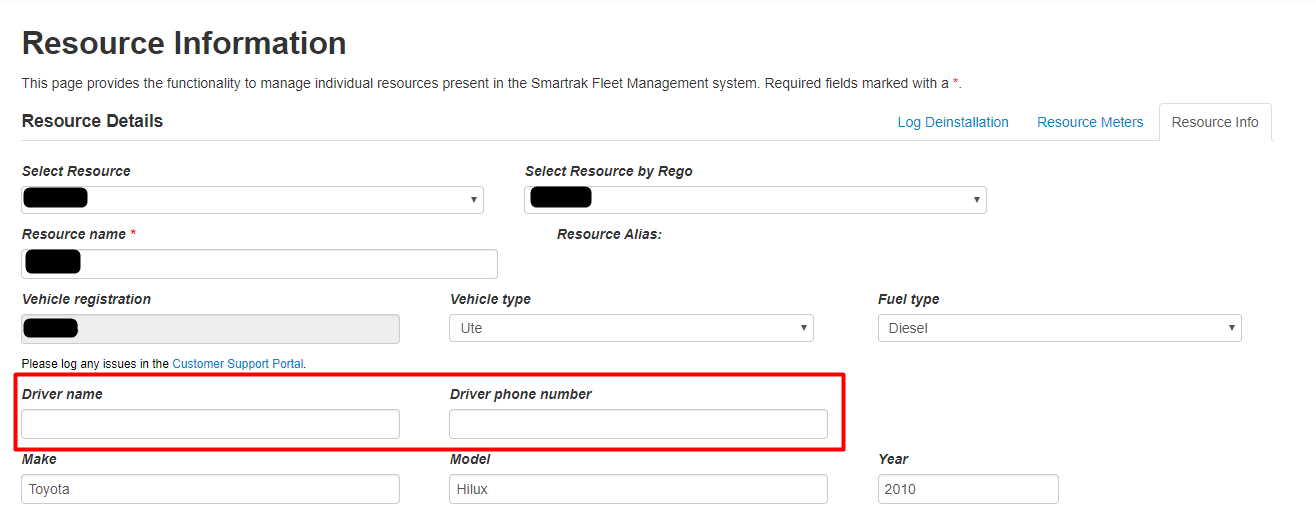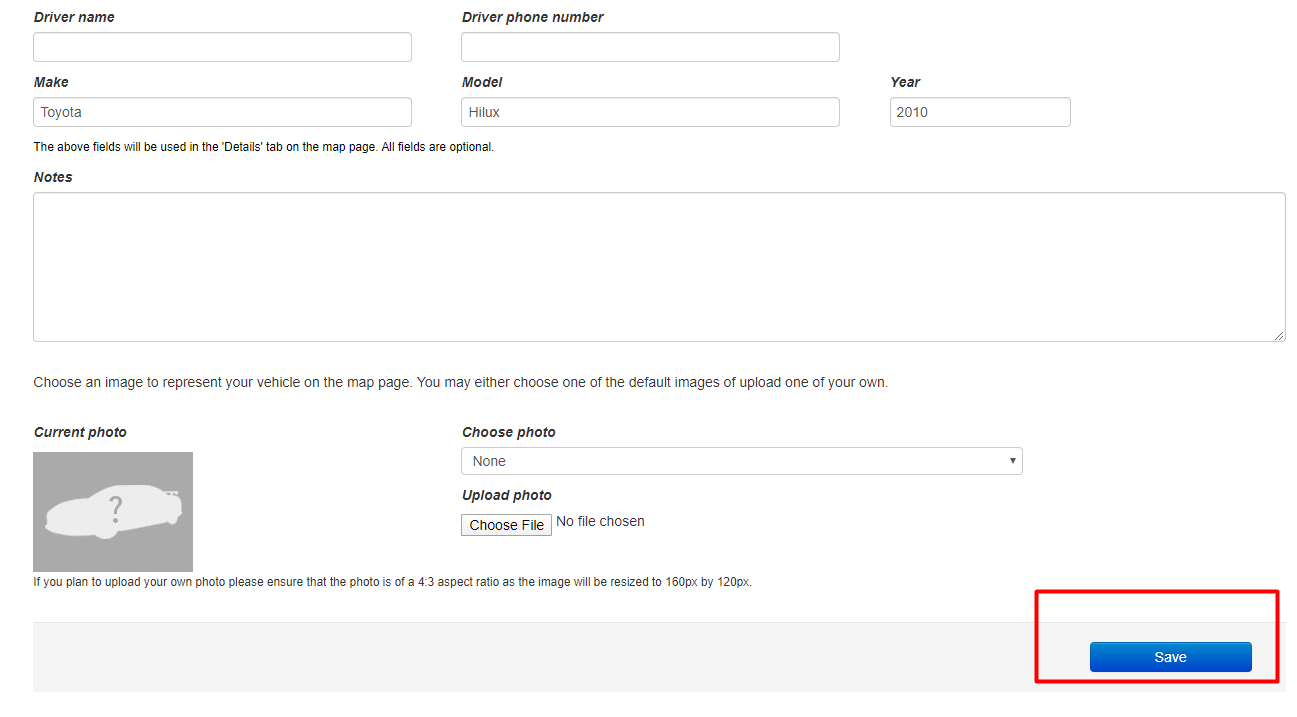How do I change the driver details in the info box?
Change drivers name and phone number of an existing vehicle shown on the map |
|---|
The drivers name and phone number shown in the attributes section of the resource info box. This info box is displayed once you have clicked on a vehicle, selected from the right hand list of vehicles on the map screen. |
7. Select the Resource Info tab on the top right, and select the required vehicle from the Select Resource or Select Resource by Rego name drop box 8.Below the Select Resource box, is the Driver name and Driver phone number boxes, you can now change these details here. 9. Click on save at the bottom of the screen.
|
Self Help | Service Desk | Service Desk Help | Knowledge Base | Trouble shooting | Smartrak Portfolios